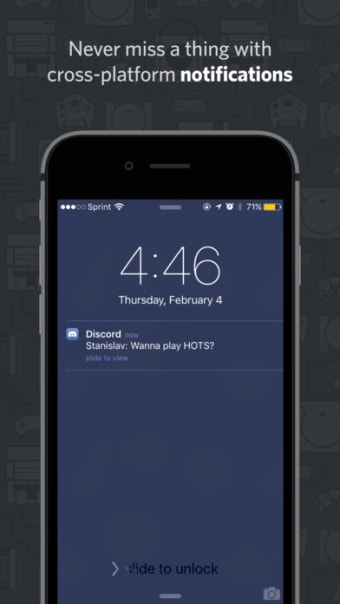Stay closer to your community
Discord, published as Discord - Talk, Chat, Hang Out in the App Store, is a social networking application created for iOS devices. Developed by Discord, Inc., it is a platform created for you to talk with your friends and communities. Using your iPhone or iPad, you'll be able to stay connected and have fun over text, voice, and video. This social and communication tool enables you to easily talk to them every day and hang out more often.
Keep tabs through text, voice, and video
You'll mainly converse with your friends and community through text and voice channels. Text channels allow you to share any old, recent, or interesting happenings in your life. Emojis are also available here to help you better describe and express your story. You can also use it to react to the text story shared by others. This free-to-use communication tool is heavily-designed to be text-based but, it is able to provide a solid voice chat feature too.
By default, this cross-platform social app immediately provides one voice channel whenever a server is created. You only have to press the 'Voice channel' section and you'll be automatically connected. Your friends or any member of the community will see when you’re around and can pop in to talk without the need to call. When you're in a voice chat, you'll be presented with controls, such as a mute button and a button to end the call.
Any variety of entertaining videos can be sent and shared within the community servers in Discord. However, do note that it puts a file size limit of up to 8MB only. Custom moderation tools and permission levels are available to help you organize and group your community according to specific interests or roles. You can even assign moderators or give certain members special access to channels that would otherwise be exclusive to you.
Introducing Community Onboarding for a Seamless Welcome
Community Onboarding simplifies welcoming new members to your Discord server. This built-in feature guides newcomers through roles and channels, providing a consistent and user-friendly experience.
Setting Up Community Onboarding in Three Steps
- Select Default Channels for all to see upon joining.
- Create questions to help members choose additional channels and roles.
- Link answers to channels and roles.
Voice Messages for Personal Conversations
Voice Messages in DMs, GDMs, and servers with fewer than 200 members on mobile offer a personal way to communicate. Using Krisp noise cancellation, voice messages provide clear audio for easy listening.
How to Send Voice Messages on Discord
- Press and hold the microphone icon in a DM or GDM.
- Slide your finger upwards to the "lock" icon for hands-free recording.
- Tap the send button when done.
Enjoy the convenience of text chat and the personal touch of voice communication with Voice Messages on Discord. Available on mobile and playable on any platform.
Never miss out
Discord is a powerful social and communication platform that enables you to stay up-to-date with the latest happenings with your friends or the community that you're a part of. The app is heavily-designed for text-based chats but, it still provides a satisfying and efficient voice chat feature that you will also enjoy. Moreover, it provides moderation and permission tools that will allow you to manage your server community better.